A music library is central to every DJ’s performance and no two libraries are the same. A library needs to be easy to navigate, store every song you may need and make life as simple as possible for the DJ so the majority of their efforts can be focused on the actual performance.
Here at Crossfader the team is made up of DJ’s who are at different stages of their career and working different style of gigs. We speak to three members of the team to see how they organise their libraries best to suit their own gigs.
DJ Holland’s Music Library
Holland is using Serato DJ Pro for his DJ sets. He has crates set up around particular genre’s of music, with larger genres broken down into sub crates. A particularly unique crate of his is the Samples crate. Inside this crate he has sub crates containing sample packs, scratch tools and voice overs. These are used to manage the files used in the SP6 sample player in Serato.
DJ Holland prefers to sort his crates by BPM descending, often starting at the bottom and working his way up for longer sets. On top of this Holland is also utilising the secondary sorting feature. Unique to Serato, this allows Holland to have tracks grouped by Key as well as BPM. Holland is able to perform harmonic mixing far easier with this enabled.
To help himself find certain tracks in large crates, Holland has colour coded certain tracks to make them stand out. He usually uses Green tags for tracks that work well in his sets and red for tracks that don’t.
Holland also uses Tidal streaming within his Serato library. He creates playlists on Spotify during his spare time and then converts the playlists into Tidal using a website called Soundiiz. Soundizz is a platform that allows the user to log into numerous streaming services and convert playlists between them. Amongst Spotify and Tidal, Soundiiz can be used to convert YouTube, iTunes, Apple Music and Deezer. Once converted using Soundiiz, the playlists then show in Serato upon logging into Tidal.

Features Used:
- Genre specific crates with sub crates
- Descending BPM Sorting with secondary Key sorting
- Colour coding key tracks
- Dedicated samples crate
- Streaming with Tidal, using Soundiiz to convert Spotify Playlists
DJ Danny James’s Music Library
Danny is using Rekordbox for the majority of his music management. A user of CDJ players, his library is organised in a way to make it easier to navigate without the use of a keyboard and laptop. This means smaller playlists that are orientated around not only genre’s but specific events too. Within these playlists Danny houses sub playlists that are based around certain time frames.
These can be times within an event, so for example a warm up playlist or peak time. Alternatively Danny also creates playlists of music downloaded recently, so for example a January 2019 playlist. Within these playlists Danny uses a clever method of colour coding his tracks, assigning each track a colour to remind Danny what sort of track it is and where it would best fit. For example in Danny’s system, blue is warm up, green is more commercial music and red means heavier peak time tracks.

Features Used:
- Rekordbox Playlists Sorted By Events and Genre
- Colour coded tracks to represent a tracks energy
- Lots of smaller playlists for easy navigation on CDJ players
- Sub playlists breaking down the stages of a set (warm up, peak time, cool down)
Jamie Hartley’s Music Library
Jamie’s library is a bit more chaotic than the previous two examples. However Jamie has utilised a lot of smart features with Serato to keep on top of his vast library. Using Serato DJ Pro, Jamie has crates designed around events and musical themes. Rather than just sorting by genre, Jamie has crates dedicated to themes such as “valentines” and “flower power”.
On top of his event specific crates, Jamie also saves his history from previous events and keeps them all in one crate. By dragging his history into a crate, Jamies saves a playlist of a set that has worked well before. This way he can look back for inspiration when playing future events. For new music downloads Jamie harnesses the power of Serato smart crates.
By setting rules within these smart crates, Serato automatically lists Jamies downloads into BPM specific crates on his behalf. On top of this Jamie also uses Smart Crates to automatically add A cappella’s into a dedicated crate, Serato looking for the term “acca” in the title of a track to add it.

Features Used:
- Event Specific Crates
- Crates based around musical idea’s
- Previous sets history saved as crates
- Smart Crates automatically managing recent downloads
- Automatically updating A cappella crate
How DJ’s Organise Their Music Libraries Full Video
Want to learn to DJ?
Here are some of our best selling DJ courses!

Pioneer DJ-200 DJ Course
4.75 hours
28 lessons
Beginner

Rekordbox DJ Course
5.5 hours
37 lessons
Beginner

Rekordbox DJ Course
7.5 hours
49 lessons
Intermediate

Pioneer DDJ-400 DJ Course
7 hours
30 lessons
Beginner

Pioneer DJ DDJ-FLX4 Course
7 hours
41 lessons
Beginner

Complete DJ Package
835 hours
1300+ lessons
Creative

Pioneer DJ DDJ-FLX4 Pro Course
9.5 hours
49 lessons
Intermediate

DDJ FLX4 Beginner To Pro Bundle
16.5 hours
90 lessons
Beginner

Pioneer DDJ SB3 DJ Course
3.75 hours
28 lessons
Beginner

Serato DJ Course
3.5 hours
23 lessons
Beginner

Serato DJ Course
8.5 hours
47 lessons
Intermediate

Pioneer DJ DDJ-FLX4 Course
7 hours
41 lessons
Beginner

Complete DJ Package
835 hours
1300+ lessons
Creative

Pioneer DJ DDJ-FLX4 Pro Course
9.5 hours
49 lessons
Intermediate

DDJ FLX4 Beginner To Pro Bundle
16.5 hours
90 lessons
Beginner
Get More Gigs Today!
- Are you ready to take your skills from your bedroom to the club but unsure how to get your foot in the door?
- Are you struggling to understand how social media creates a fan base?
- Maybe you‘ve had a few gigs but haven’t found anything consistent yet?
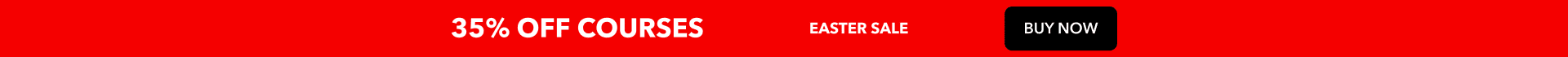








0 Comments