In this weeks Monday DJ Tips, Jamie Hartley takes a look at hot cues and how he personally sets them up for creative mixing. By setting hot cues on not only key times within a track but melodic points of interest, you can create new and interesting mixes!
What Hot Cue’s Do
A hot cue is a marker you can lay down at any given time within a track, when you press the hot cue the software will jump straight to this marker and play from that point. It’s like having up to 8 additional cue buttons for each track that you can name and customise with colour.
How to Add Hot Cues’s
Adding hot cues couldn’t be simpler and works pretty much the same in every DJ software. Simply find the place in a song you’d like to place the hot cue, then press a blank hot cue either on the screen or on a pad if you are using a controller. If you are unhappy with a certain hot cue you can delete it by either holding shift and press the pad or by clicking the little X icon in the corner of the hot cue on screen.
How To Customise Hot Cues
To learn how to customise your hot cues with names and custom colours, check out our handy tutorial covering Rekordbox, Serato and Traktor here!

How Jamie Sets Up His Hot Cues
Almost every DJ software allow 8 Hot Cue’s to be set up per track with a vast majority of controllers allowing you to access these on the 8 performance pads. The 8 pads are split into two rows of four and Jamie takes full advantage of this by setting hot cues that are time related on the top line, or first 4 slots.
This means he usually has a hot cue at the beginning of the track, at 16 bars to the drop, on the drop and on the final drop. On his second-row Jamie sets hot cues on more performance-related elements of the track. Vocal stabs, melodic notes and such. Jamie then uses these to play with the music, almost like a keyboard over another track to tease and mashup his next song.
Want to learn more DJ Skills?

Pioneer DJ-200 DJ Course
4.75 hours
28 lessons
Beginner

Rekordbox DJ Course
5.5 hours
37 lessons
Beginner

Rekordbox DJ Course
7.5 hours
49 lessons
Intermediate

Pioneer DDJ-400 DJ Course
7 hours
30 lessons
Beginner

Pioneer DJ DDJ-FLX4 Course
7 hours
41 lessons
Beginner

Complete DJ Package
835 hours
1300+ lessons
Creative

Pioneer DJ DDJ-FLX4 Pro Course
9.5 hours
49 lessons
Intermediate

DDJ FLX4 Beginner To Pro Bundle
16.5 hours
90 lessons
Beginner
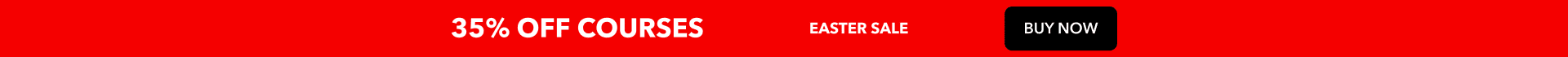







Hello! Is this on the ddj sb3 possibil? thanks
Yes this would work the same on the DDJ SB3! 🙂