Every DJ needs this one skill…
The art of DJing is the ability to blend and mix songs together seamlessly, keeping the energy of your mix and the rhythm of the dance floor constant. After all, if the music didn’t need to mix together well, people would just be using iPods in nightclubs! There are various methods to allow a DJ to change songs but most stem from the first skill every DJ should master. Beat Matching.
What is Beat Matching and why do we need to learn it?
Beat matching is a technique that gets both songs playing at the same speed and time with the beats falling perfectly in time. In this digital era of DJing there are various visual aids (BPM Information, phase meters, visual wave forms) to help DJ’s perform a beat match quicker, or sometimes not at all with features like Sync performing the beat matching automatically. The problem with these aids is that computers and CDJ’s rely on analysis of a song to interpret the tracks speed and phrasing. It’s usually very good but its not flawless, leading to some terrible mixes if you don’t realise the errors of the technology and know how to manually fix the issue. It’s key that as a DJ, you are in control at all times and being able to beat match by ear is the essential skill that you can rely on at all times.
How to manually beat match
To begin learning how to beat match we want to load in two simple beats to begin with, avoid anything with distracting vocals and melodies for the time being. Now cover up any visual aids you may have at your disposal. On CDJ’s and all in one DJ units, we suggest covering the displays with a piece of paper, laptop DJ’s temporarily turn your screen off by lowering the brightness down to zero.

Cover up your visual aids to ensure you’re training your ears to manually beat match!
Now with one beat playing, start cueing the other track and aim to match both tracks on the down beat. Now listen as the song you just brought in starts to run out of time, try to correct the mix with the jog wheel. If you’ve had to nudge the track forward on the jog wheel, use the pitch fader to speed the track up. If you had to nudge it backwards, slow the track slightly. Make small adjustments to begin with, it’s easier to correct the mix a few times rather than make a huge speed change and throw the mix the other way. Once you’ve got both tracks playing in time and they aren’t running out of time, reveal the visual aids and look at the BPM information on both decks. You’ll probably find they are the exact same or very close!
Whats Next?
Congratulations, remember to try more complicated beats, different genre’s and vary the speeds of the tracks you practice with. Once you’re comfortable with the basics, it’s time to progress onto more advanced DJing. Take a look at our DJ courses if you are wanting to learn more, we have dedicated courses for the most popular DJ software and specific courses for the more advanced techniques!
Do you want to learn some of these DJ skills?
Most relevant courses for this equipment…
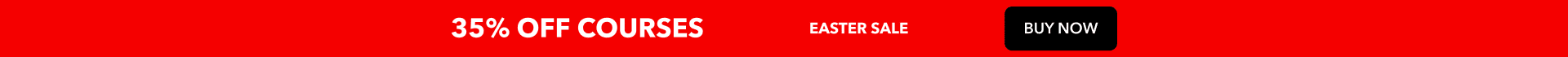











0 Comments